 running window mode and mouse trying to close window
running window mode and mouse trying to close window
 running window mode and mouse trying to close window
running window mode and mouse trying to close window
 |
 Jan 07, 2010, 09:25 AM // 09:25
Jan 07, 2010, 09:25 AM // 09:25
|
#1 |
|
...is in denial
Join Date: Sep 2006
Location: Hyperion
Guild: starcraft 2
Profession: P/Me
|
i've talked to my friends, and they experience this also when running windowed mode.
the mouse cursor sometimes automatically opens the drop down menu (move, size, minimize, maximize, close) for the guild wars window, going as far as hovering over the bolded Close option. all it takes is one click, and you've just raged your team. sometimes the mouse spikes you right as you click something and it ends up closing the window. i'm wondering if anyone has found a way to resolve this issue. it might be a property of running a graphics intense program in a window. it might be a strange property of guild wars. it might be a property of the mice we use. i use a standard optical microsoft mouse plugged into the usb port. my friend uses an optical plugged into the PS/2 connector. my other friend uses an optical, not sure what its plugged into. another friend has the same problem, but i don't know his mouse. has anyone else had this problem? and found a possible way to mitigate it besides running full screen? |

|

|
 Jan 07, 2010, 09:34 AM // 09:34
Jan 07, 2010, 09:34 AM // 09:34
|
#2 |
|
Desert Nomad
Join Date: Apr 2007
|
I always run in Windowed mode... and frequently two accounts at once. But I have never seen this problem. Draw your own conclusions.
Edit: Alt+space together will normally open the control box (restore, move size, etc) for a window. It doesn't work in GW for me - control box doesn't open. Does Alt+space open the control box in your GW? Do you have the Windows key(s) enabled? I added a registry entry to disable them system-wide. Last edited by Riot Narita; Jan 07, 2010 at 11:02 AM // 11:02.. |

|

|
 Jan 07, 2010, 10:48 AM // 10:48
Jan 07, 2010, 10:48 AM // 10:48
|
#3 |
|
Never Too Old
 Join Date: Jul 2006
Location: Rhode Island where there are no GW contests
Guild: Order of First
Profession: W/R
|
You might want to ask a mod to move this to the technical forum. Other than that, I also run in windowed mode and have never had this problem. I use a USB mouse.
Possible solution: Have you checked your mouse settings. Make sure that "Snap To" is not checked under Pointer Options.
__________________
That's me, the old stick-in-the-mud non-fun moderator. (and non-understanding, also) 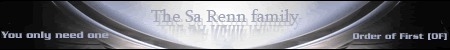 |

|

|
 Jan 07, 2010, 10:53 AM // 10:53
Jan 07, 2010, 10:53 AM // 10:53
|
#4 |
|
Frost Gate Guardian
Join Date: Jul 2008
Profession: D/
|
I run GW windowed all the time, but have never experienced that.
|

|

|
 Jan 07, 2010, 12:06 PM // 12:06
Jan 07, 2010, 12:06 PM // 12:06
|
#5 |
|
Furnace Stoker
Join Date: Jun 2005
Guild: gwpvx.com/user:dzjudz
|
I will also report that I always run windowed mode but never had such a problem (I use a USB mouse).
|

|

|
 Jan 07, 2010, 12:56 PM // 12:56
Jan 07, 2010, 12:56 PM // 12:56
|
#6 |
|
Furnace Stoker
Join Date: Aug 2008
Location: Ign: Miniature Julia
Guild: Teh Academy[PhD]
Profession: W/
|
same as the OP
never got this.. |

|

|
 Jan 07, 2010, 03:56 PM // 15:56
Jan 07, 2010, 03:56 PM // 15:56
|
#7 |
|
Hell's Protector
Join Date: Aug 2005
Location: Canada
Guild: Brothers Disgruntled
|
I usually run full screen, but I sometimes run in windowed mode if I'm checking wiki or something. I've never had this problem in windowed mode.
Most likely it has something to do with a hot-key set up in something like an Acsessability option, or ATI or nVidia control panel, or MSN Messenger or whatever, that happens to be the same as some key combo in GW. Or, it could be related to the old "double click" bug that happens with some mice (maybe in combo with the above apps). The double click bug happens when the switches in a mouse get old and/or worn (or are just crappy) and their contacts "bounce" causing a single click to be read as a double click. This seems to happen mostly with MS mice, but others can do it too. Last edited by Quaker; Jan 07, 2010 at 04:03 PM // 16:03.. |

|

|
 Jan 07, 2010, 09:32 PM // 21:32
Jan 07, 2010, 09:32 PM // 21:32
|
#8 |
|
...is in denial
Join Date: Sep 2006
Location: Hyperion
Guild: starcraft 2
Profession: P/Me
|
alright. thanks for all the responses. i also use windows XP, if that is a factor.
|

|

|
 |
All times are GMT. The time now is 07:45 AM // 07:45.
| ||||||||||||||